
- Rename layer as "numbers"
Goto Image > Variables> Define
- select layers as numbers
- tick text replacement and name as "autonum"
Goto excel

first columm type autonum,
then type in number desire, and drag to the desire amount.
Export as csv file with the name numbers.
In photoshop.
Goto Image > Variables > DataSets
- Import csv file.>ok
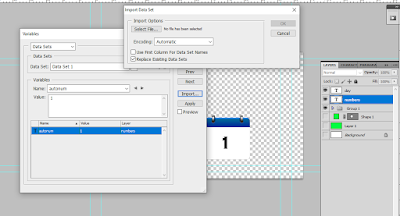
File > Export > Data Sets as Files
it can only be exported as psd file.
other formats may needs to batch export from the psd files.

No comments:
Post a Comment